Extra Tab «Upsells»
This plugin allows you to display your apsell-products (accessories, ancillary products, additional services) in a special tab instead of the standard location – at the bottom.
This tab can be called by any title: “Accessories”, “with this products the following items are bought” “Similar Products”, “Customers who bought this product also viewed”, “Recommended new models”, “With this product the following items were ordered”, “Related Products”…
Upsell is a technique to increase the average check amount, it is used in the following ways:
1. Offer the customer a more expensive product instead of a cheap one and surely from the same product category (you shall offer the customer a similar product but having even better quality, features, and therefore being more expensive).
2. Sale of more products than a customer originally wanted (buy three books, and you will get the fourth one as a gift). An important rule – upsell works if buying more products, the customer saves. Then, instead of one book he or she coukd buy more, if they were “good” appendage to the first one.
Cross-sell is a technique of additional sale of products or services. Its goals are:
1. Sale of additional products ( customer has bought a laptop, and at the same time a USB flash drive, and a good mouse were sold to him) .
2. Sales of related products or services (with this product the following items are also bought…). For example, when a customer buys a laptop you can offer a bag, software (operating systems, anti virus)…
Additional, related products are often offered already in the process of registration, i.e. almost at the last minute (on the Shopping Cart page) so that the customer could put something else in the cart, “before it’s too late”. After the decision to buy is made, it is much easier to sell more to a person than offering it straight forward at once. This technique works even more effectively when additional product is offered to buy at a lower price than the official price on the site.
Cross-sell feature in WooCommerce is used on Shopping Cart page, but you can apply the ideas of Cross-sell directly on the product page (product card), using the Upsell field for it. This way you can offer additional, related products, such as accessories, directly on the product page. At the same time, cross-sell may appear both before adding the product to the shopping cart, and after it.
Upsell and Cross-sell – these two steps allow to increase the amount of average check and as a result to increase the total amount of sales. Successful implementation of Upsell and Cross-sell can increase sales level in online store by 15-20 %. We wish you succesful experiment and sales growth.
Question: Good whatever time of day it is where you are. In the properties of the product there is a tab “Related Products”. You need functional that will create an additional tab “Accessories” and that will work the same way as “Related products”, but will point to another set of products.
Do you have such extension and how to realize such functional?
Reply: According to your question – this plugin will most likely suit you best.
WooCommerce Additional tab «Accessories»
It also creates an additional tab (you can be renamed it as you wish, for example Accessories), while it does not use the standard fields Upsell and Cross-sell, and has its own separate field where you can connect other products. And you can use the fields Upsell and Cross-sell for their intended purpose.
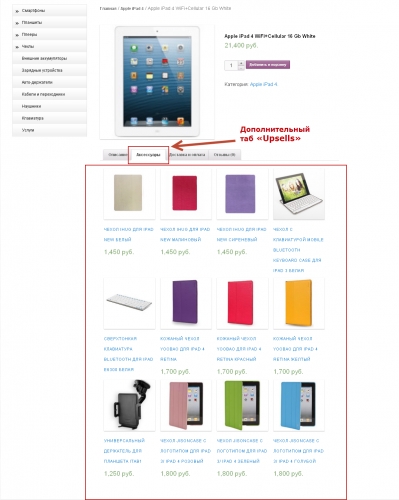
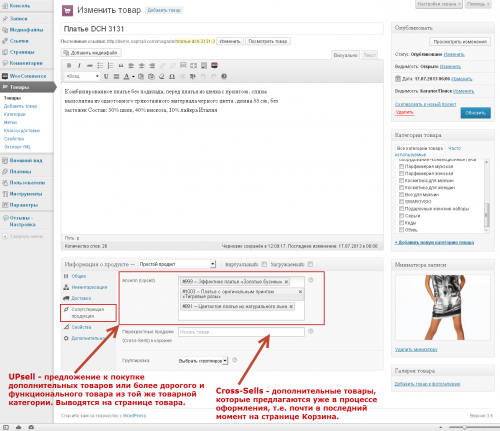
Plugin price: 10 USD.
The price includes: plugin WooCommerce Additional Tab «Upsells».
You can download plugin WooCommerce Additional Tab «Upsells» at once after payment.
———————————————————————————————————————-
You can use the plugin only on 1 site which you will indicate when purchasing.
BONUS. Client’s feedback plugin – https://saphali.com/wordpress-plugin-reviews
———————————————————————————————————————-

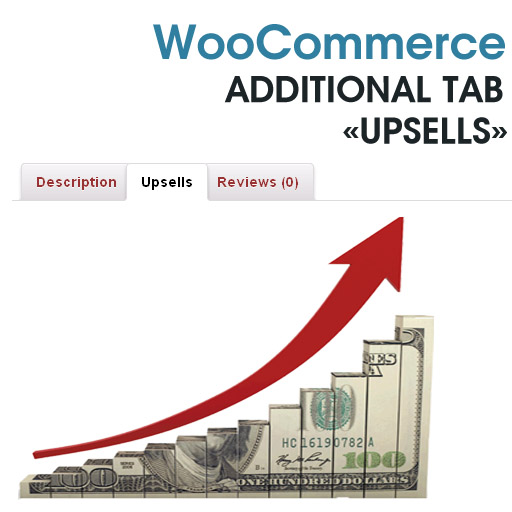
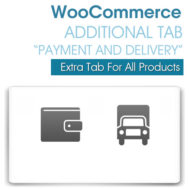


Reviews
There are no reviews yet.