Saphali Interactive
Make an order in advance – Call back – TOP- Contacts -and- Live Chat SiteHeart (button “Ask a question”)
WooCommerce 2.0.0 support (at WooCommerce 1.6.6 was not tested, but maybe also works)
This plugin includes 3 functions:
1. Make an order (buy under the order) – plugin allows customers to make order of products which are not in stock. Checkout of purchase is carried out via a special checkout form.
2. Call back – displays the button of callback on your web site (stick to the right edge of the screen).
3. TOP – Contacts – shows phone numbers, which are displayed at the top of the web site after scrolling a bit down. Fixed-line phone in Top.
+ Bonus 1 – a simple step by step instruction for installation of an online chat SiteHeart – installation for 5-minutes ( + an exclusive ready-made plugin) .
+ Bonus 2 – plugin “Customers’ reviews“.
Features of the function “Make an order” :
– Adds a button “Make an order” – allows you to make an order , when the status of goods availability is “Out of stock”.
– The order is filled via a special checkout form where you will need to enter Name , E-mail, Phone , Comment .
– The order comes on the email of the administrator. These orders will not redirect customers to the payment page , they are just preliminary orders and can be made only through the checkout form .
– Works both with simple and variable products.
– Anti-spam protection from bots (special hidden field , if it is filled, will appear an error).
When the plugin can be applied:
– You can allow customers create “preliminary” orders for goods which are not in stock , but you can have them delivered within a few days. This will expand your assortment range , as well as it will allow the user to study the user demand . Once you have made such an order , you can call back to the buyer and specify – whether he is ready to wait for a few days , or you can point out a specific time of delivery for such goods in advance.
– You can apply this function when the moderator Yandex.Market does not pass your site because it doesn’t meet one of the requirements – have a button “To buy” (the reason is that iWooCommerce automatically removes it if the product is no longer available).
Function “Checkout form”
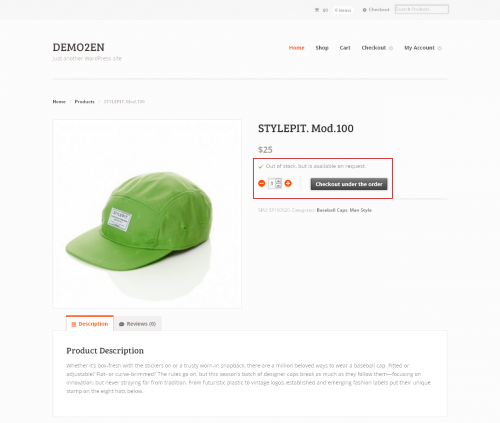
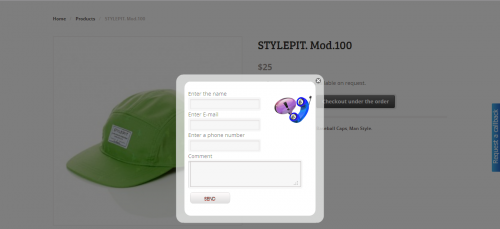
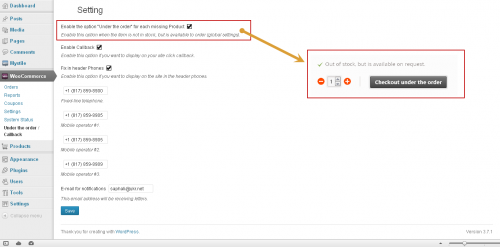
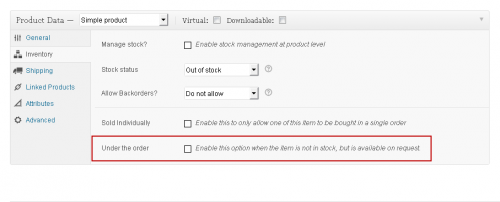
Function «TOP-Contacts»
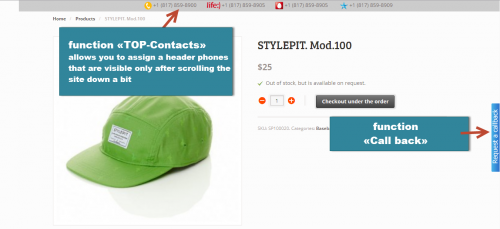
Function «Call back»
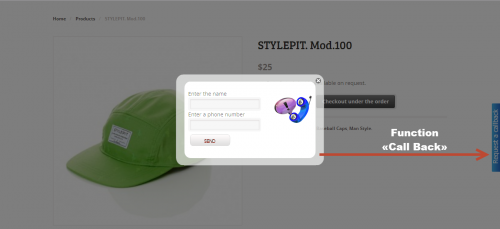
Plugin price: 40 USD.
The price includes: plugin WooCommerce Interactive (3 in 1).
You can download plugin WooCommerce Interactive (3 in 1) at once after payment.
———————————————————————————————————————-
You can use the plugin only on 1 site which you will indicate when purchasing.
BONUS. Client’s feedback plugin – https://saphali.com/wordpress-plugin-reviews
———————————————————————————————————————-


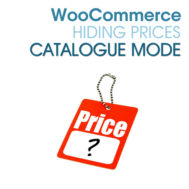

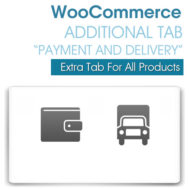
Reviews
There are no reviews yet.