WooCommerce Custom Shipping: Create Unlimited Shipping Methods
Looking for a way to add custom shipping methods to your WooCommerce store? The WooCommerce Custom Shipping plugin lets you create unlimited shipping options tailored to your business needs. You can rename and configure shipping methods easily, ensuring a seamless checkout experience for your customers.
If the default WooCommerce shipping options aren’t enough, this plugin allows you to define additional custom delivery methods with flexible pricing and conditions.
Key Features:
- Minimum & Maximum Order Amounts: Set thresholds to control when a shipping method is available. For example, orders below $50 can have a $5 shipping fee, while orders above $50 qualify for free shipping.
- Fixed Shipping Cost: Define a flat rate that will be added to the order total.
- Custom Descriptions: Add a description to each shipping method, similar to payment method descriptions.
- Warehouse Delivery Option: Customers can enter a warehouse number for delivery, ideal for courier services.
- Shipping Cost Calculation Formula: Use a formula to calculate shipping costs dynamically based on total order weight. Example:
500 + m * 50(wheremis the total weight minus the first kilogram or pound). - Compatible with WooCommerce Shipping Zones: Works seamlessly with the WooCommerce shipping zone system.
WooCommerce Custom Shipping Plugin Screenshots
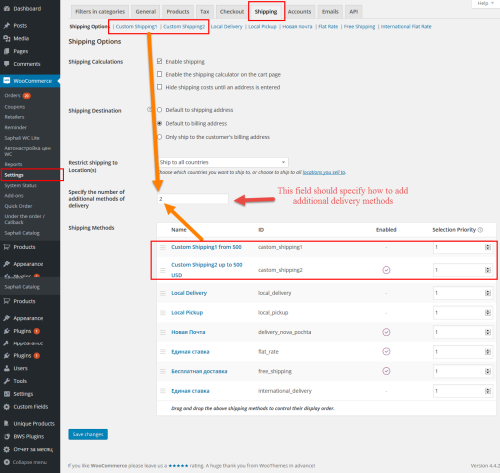
WooCommerce > Settings > Shipping
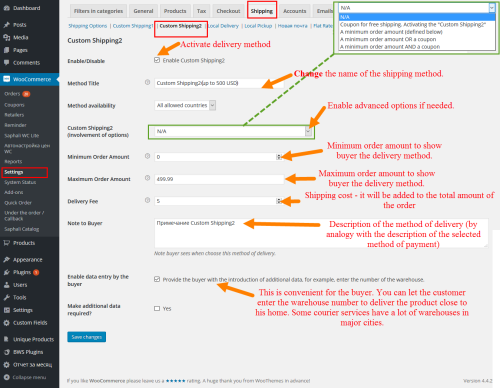
Custom shipping method settings
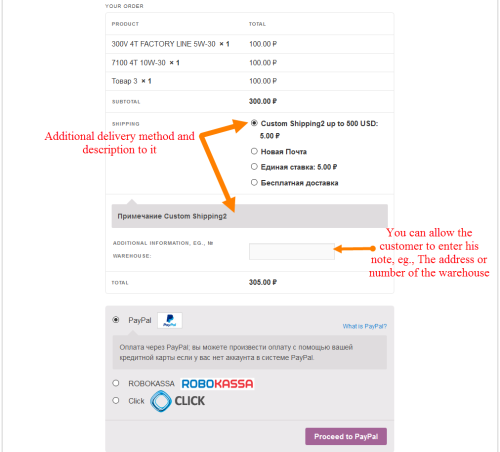
Display on the checkout page
What’s included: The WooCommerce Custom Shipping plugin with full access to all features.
Download WooCommerce Custom Shipping instantly after completing your payment.
Keywords: WooCommerce shipping plugin, custom shipping method WooCommerce, add new shipping method, WooCommerce delivery options, flexible shipping methods, WooCommerce custom shipping rules, shipping cost calculator WooCommerce.


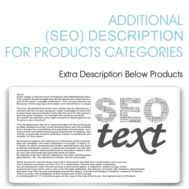


Reviews
There are no reviews yet.