Universal Plugin for Shipping Arrangements
It is an absolutely universal plugin for shipping arrangements. With its help you will be able to organize next shipping options in your Internet shop:
1. Local shipping (for example, door to door shipping, metro station, drop-off location, or shipping to any other place…)
2. Shipping in Russia (shipping to regions).
3. Shipping around the world.
4. Shipping via transport companies (courier services). + possibility to collect passport details for any type of shipping.
5. Group local shipping and transport companies.
6. Group any shipping types – with this plugin you can output any types of shipping for a customer (for example, local shipping + shipping in Russia + transport companies and etc..)
Pay attention that plugin doesn’t do automatic calculations of shipping cost based on any transport company, it only adds a fixed price set by you for each of shipping types to price of the order.
Plugin Features
1. Ability to arrange shipping options in groups (for example, by destinations). You can set your own shipping options for each destination. It helps a customer to quickly find the right destination – open it and choose the best option suggested by according destination.
Plugin has a simple intuitive management and allows you to create an unlimited number of destinations (groups) and an unlimited number of options for each destination. You can set its own spesific price for every option. This price is automatically added to total price of the order.
Example of using a plugin: it can be used for shipping in Russia or any regions of any other countries. Plugin is absolutely universal.
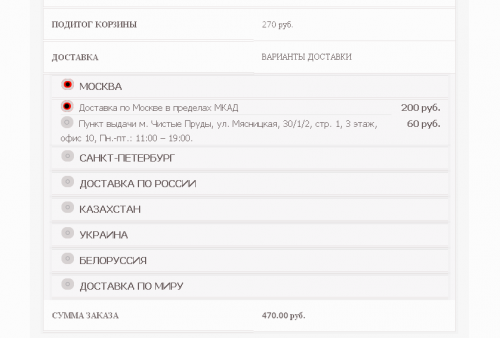
2. With this plugin you can set the shipping via transport companies (Russian, Ukraine or any other country). You can also give customers an option in the settings to fill the additional (for example, warehouse number). In this case when a customer is choosing any transport company, next to it (below) will show up another text field.
As to automatic calculation for transport company shipping, depending on the distance from the pick-up point – there is no automatic calculation. You can only add ready options to each item with exact price.
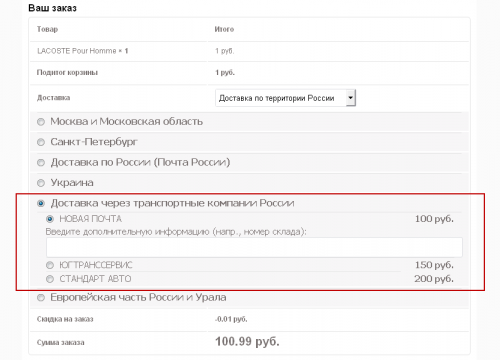
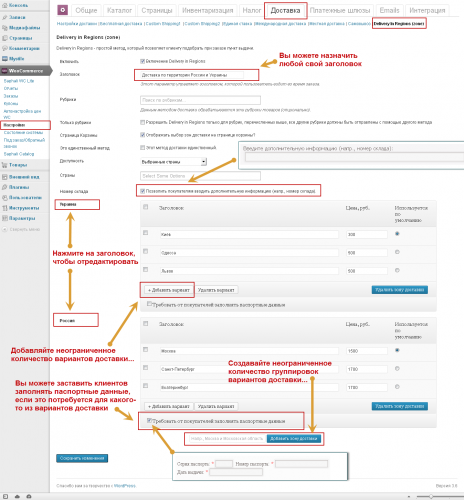
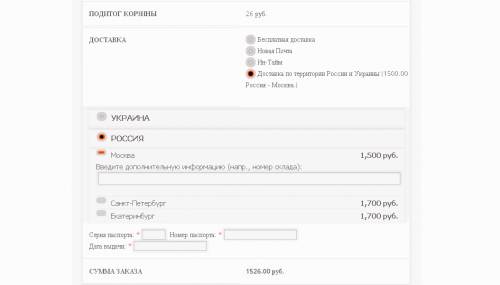
Question: Hello, what courier services does this plugin include? On the site are listed the following:
New Mail,
Night Express
In-Time
Autolux
Gunsel
EuroExpress and others…
Is there UkrMail?
ANSWER: there will be all listed services if you add them in the settings. It is also important to understand that plugin doesn’t provide automatic calculations (depending on the distance from the products pick-up point and other factors). You can set only specific price for each shipping option and it will be added to the order.
Here is a possible way of using a plugin:
For example, you have pending shipping in several destinations which conditionally can be combined into six areas. Each area has its drop down items – your own shipping options. One of the areas can have one option, another, like Moscow – can have four. Each option has its own price. There will be all information about cities in the option descriptions that are included in exact area and also conditions along with shipping dates. For example, “Siberian area – Omsk, Tomsk, Krasnoyarsk, Kemerovo, Novokuznetsk, Bijsk”.
At the beginning, when opening the page with shopping cart NONE of the areas will be selected. The choice is done with wireless post. When trying to pay there is an obligatory checking process being done so that a customer could select the shipping option. When choosing an area there will be a drop down menu, for example, MOSCOW area (as shown on the screenshot) and there is an option list inside it.
You can set needed shipping option for drop down menu by default. For example, for Moscow, there will be “Regular shipping by courier (within the Moscow Ring Road)” (as shown on the screenshot).
At the beginning NONE of the options are selected for main areas by default, but inside of the options the subitems which are not shown to a customer yet are ALREADY set by default. When choosing any option the total price is re-calculated automatically.
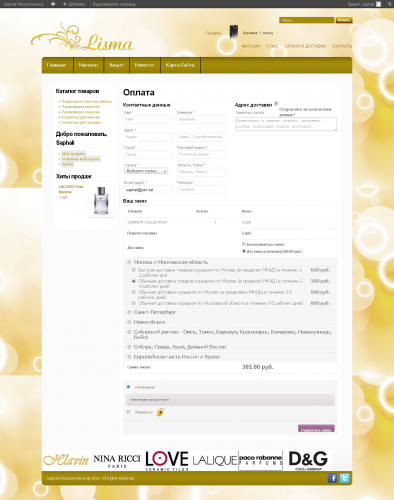
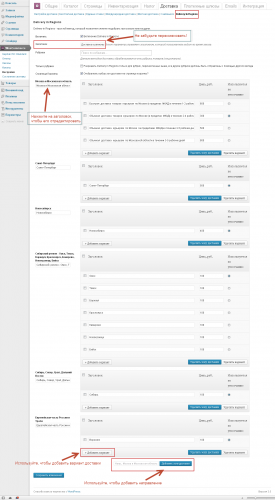
Plugin price: 30 USD.
The price includes: plugin Woocommerce Universal Plugin Delivery.
You can download plugin Woocommerce Universal Plugin Delivery at once after payment.
———————————————————————————————————————-
You can use the plugin only on 1 site which you will indicate when purchasing.
BONUS. Client’s feedback plugin – https://saphali.com/wordpress-plugin-reviews
———————————————————————————————————————-





Reviews
There are no reviews yet.