Additional Tab «INSTRUCTIONS» / Extra Tab For All Products
The Plugin adds one more tab “Instructions” to the product page (to the product description), where you can write the text about the cost and delivery times for this product.
Features of the plugin:
1. Capability to rename the tab title. Default – Instructions.
2. Capability to add any text and html- code in the field.
3. Capability of autocompletion – in settings you can specify the existing page from which the content for this tab will be pulled up. The page is easily chosen from the drop-down list or through the “live” search – just to enter the first 2-3 letters is enough. This option will be useful when some different products have the same instructions. You can set the pulling up only on the product editing page – this version does not have global option.
Example of use:
– create the “Instructions” page, place the information, links to PDF-documents, tables, pictures, video in it…
– Specify this page in the “Instructions” tab, when adding / editing a product.
– On the product page the “Guidelines” tab will be automatically filled with the content of the Instructions page.
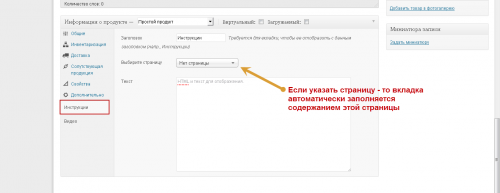
If you want the text to be pulled up from the specified page for all the products at once, then pay attention to the version of the Additional tab Pro. It will allow you to:
– rename the tab title.
– perform global high-volume filling of the tab (for all the products) with the text from the page, specified in general settings.
Plugin price: 10 USD.
The price includes: plugin WooCommerce Additional Tab «INSTRUCTIONS».
You can download plugin WooCommerce Additional Tab «INSTRUCTIONS» at once after payment.

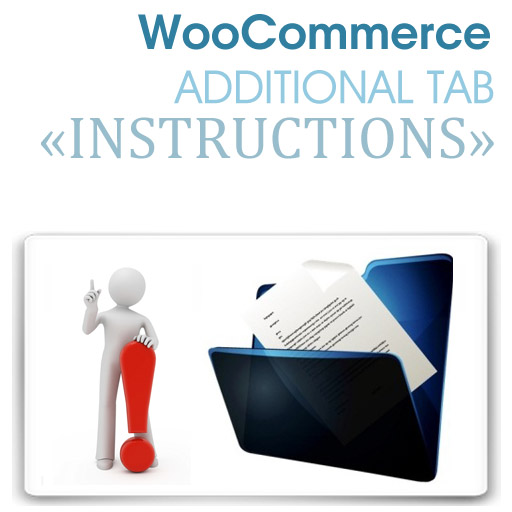



Reviews
There are no reviews yet.