WooCommerce Filter by Attributes
Compatible with WooCommerce 3.0.0 and higher
WooCommerce Filter by Attributes is a powerful product filter plugin that lets your customers easily find what they’re looking for. Create custom filters for each product category and display only the most relevant products. This saves your users time and reduces server load by avoiding unnecessary product page views.
The plugin uses taxonomic (global) attributes to filter products, which is the most effective method compared to custom or individual attributes. You can also define a Title and Description for each filter value — great for SEO optimization.
Filters can be linked to specific product categories or displayed globally in your WooCommerce shop. Check the last screenshot to see how easy it is to set up.
The plugin supports multi-attribute filtering. For example, a customer browsing the “T-shirts” category can filter by size “XL” and then narrow results by color, material, or style.
Filtering works within the current category only. On the main shop page (https://yoursite.com/shop), filters apply to all products. However, on category pages, only relevant filters are displayed based on the products within that category — this improves performance and user experience.
Important: The plugin works only with global (taxonomic) attributes. It does not support custom product attributes. Global attributes must be created under Products → Attributes.
Main Features
- Automatic filter integration on category pages
- Automatic filter integration on the shop (catalog) page
- Create custom filter sets per category or disable filters for specific categories
- Filter by multiple attributes at the same time
- Display filters as dropdown selectors or full property lists
- Option to show filters only in subcategories
- Custom styling options for the “Sort by Price” widget
- Seamless integration with our CSV Import Plugin – define attributes in your price list and import them easily
- Each attribute value has its own archive page, which can be optimized for SEO with a unique title and meta description
How to Add Filters to Your WooCommerce Store
- Create a global attribute under Products → Attributes. Click “Configure terms” next to the attribute to add its values (terms).
- When adding products, assign only global (taxonomic) attributes.
- Go to WooCommerce → Settings → Filters in Categories to enable filters and assign custom filter sets per category.
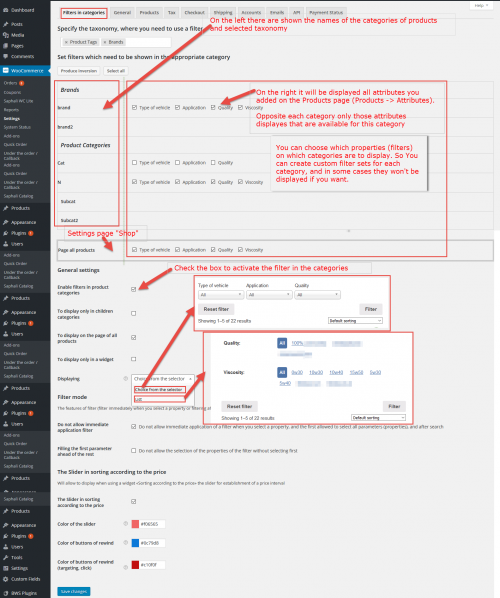
Quick Setup Guide
Navigate to WooCommerce → Settings → Filters in Categories. The plugin will automatically detect available taxonomic attributes in each category. Simply tick the attributes you want to display and save. No coding required.
Important Notes
- The plugin works only on category and shop pages — filters are not displayed when using shortcodes on regular pages.
- Do not try to substitute WooCommerce categories with standard WordPress pages — filters and sorting won’t work there.
License & Download
You can download the WooCommerce Filter by Attributes plugin immediately after purchase. The license is valid for use on one website only.
If you want to install it on another site, please purchase an additional license. You’ll automatically receive 15% off on your next order.
Need Help?
If you have questions or want to see the plugin in action, contact us.



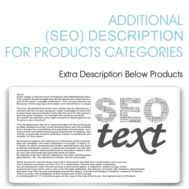

Reviews
There are no reviews yet.