WooCommerce Extra Description Below Products
This plugin enhances the SEO of your WooCommerce categories by allowing you to add an additional lower description on category pages. This feature helps improve search engine visibility while keeping your shop user-friendly.
With this plugin, you can display two descriptions per category page:
UPPER description: A short, user-friendly introduction (1-2 paragraphs) describing the category’s content. This field is optional.
LOWER description: SEO-optimized text containing targeted keywords. The recommended length is 1,500–2,000 characters. This helps improve search engine rankings without disrupting the customer experience.
Why use this plugin?
- Improves category page rankings in Google and other search engines
- Helps Google better understand category pages
- Increases visibility of WooCommerce product categories
- Ensures keyword-rich content placement without affecting usability
The plugin is compatible with WooCommerce categories and general sections.
Key Features:
- Adds a new field “Description (in the end)” to the category editing page.
- Allows adding and editing of SEO-optimized category descriptions.
- Displays this field’s content below the product listings.
- Works with both product categories and general sections.
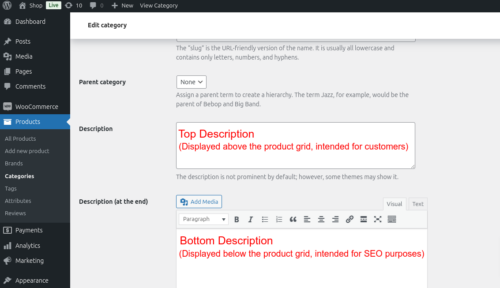
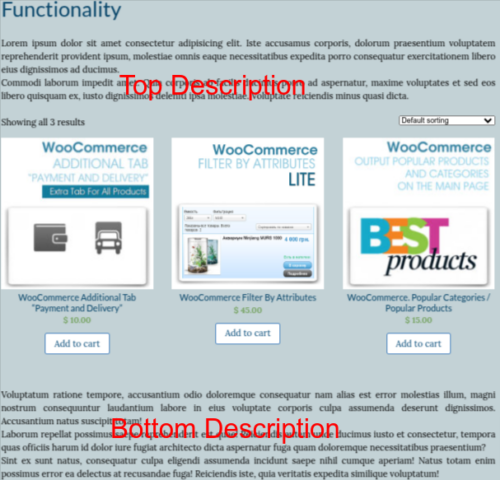
Get the WooCommerce Extra Description Below Products plugin today! Download it instantly after purchase and start optimizing your WooCommerce store for search engines.

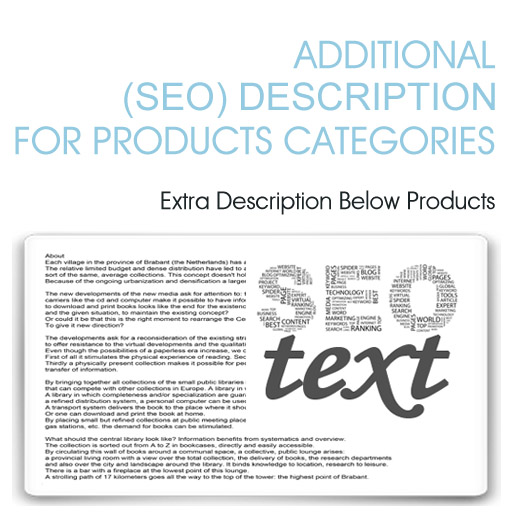
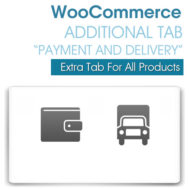


Reviews
There are no reviews yet.