WooCommerce: Hide Prices / Catalog Mode
This plugin allows you to switch an online store into catalog mode. In this mode, users can browse products, but placing an order is only possible after registration and approval by the administrator. Non-registered visitors will not be able to see prices, access the shopping cart, or use the ‘Add to Cart’ button. Alternatively, you can hide only the ‘Add to Cart’ button, preventing purchases while still displaying product details.
Each user can complete the registration process, after which the store administrator decides which users can see product prices based on their user roles. This option is particularly useful for wholesale stores or merchant-focused shops.
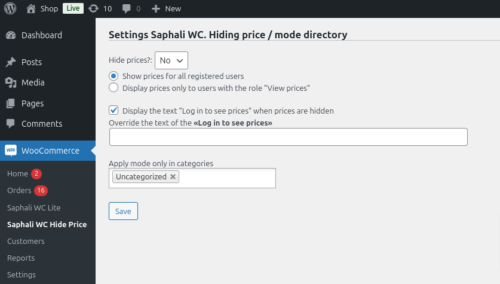
What’s Included?
The price includes the WooCommerce: Hide Prices / Catalog Mode plugin, which allows you to control product visibility and user access with ease.
Download WooCommerce Hide Prices Plugin
You can download the WooCommerce Hide Prices / Catalog Mode plugin immediately after payment.
Transform your WooCommerce store today – get started with catalog mode now!
———————————————————————————————————————-
You can use the plugin only on 1 site which you will indicate when purchasing.
BONUS. Client’s feedback plugin – https://saphali.com/wordpress-plugin-reviews
———————————————————————————————————————-





Tuna –
Hello,
Is it possible to view catalog mode for specific categories. I mean some categories will keep ecommerce funtion and others will be in catalog mode?
saphali –
Hello. Yes, it is indeed possible to enable catalog mode for specific categories.