WooCommerce Progressive Discounts
A powerful plugin designed for WooCommerce stores that use loyalty programs and progressive discount systems. Progressive discounts are calculated based on the total value of all purchases a customer has made in your store.
Key Features:
1. Cart-Based Progressive Discount (One-time discount for all users):
This feature applies to all customers, including guests and registered users. When the cart total exceeds predefined thresholds, a one-time discount is applied automatically. For example:
– Spend $1000 – get 1% off
– Spend $3000 – get 3% off
– Spend $5000 – get 5% off
You can also set fixed amounts instead of percentages (e.g., $1000 – $5 off, $3000 – $8 off).
2. Account-Based Progressive Discount (Loyalty program for registered users):
When a registered user reaches a certain lifetime purchase amount, they automatically qualify for a permanent discount. This discount is available only after logging in.

Each time a logged-in user visits the cart or checkout page, the plugin checks their order history. If their total spend exceeds the defined limits, the discount is applied automatically.
To participate in the loyalty program, users must place orders while logged in. Guests cannot access account-based discounts. No need to enter coupons — eligible users will see a message such as: “Your progressive discount is 5%” or “You have $10 off.”
We also recommend displaying a clear and attractive description of the discount program on your website to encourage customers to engage with the system.
If both a cart-based and account-based discount are available, only the account-based discount is applied — since it should always be greater.
Version 1.0.3:
You can now allow other coupons to be used independently (i.e. not stacked with progressive discounts). Enable the “Individual use” setting in coupon options.
Version 1.0.2:
Added new filtering options:
– “Exclude categories”: prevents discounts on products from selected categories.
– “Product categories”: allows discounts only on selected categories.
With “Reverse discount account” enabled, progressive discounts apply to all products except the ones excluded.
3. Shortcode [saphali_user_discount]
Display the user’s total spend and available progressive discount. Use this shortcode on a dedicated page like:
https://saphali.com/en/discount
Work example:
You do not have a discount. Please log into see your current cumulative discount or log in by entering your phone number
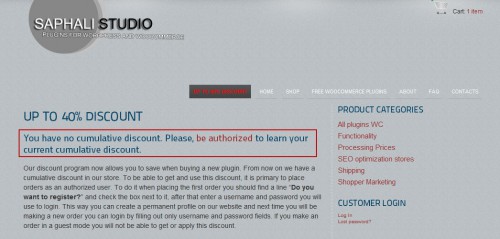
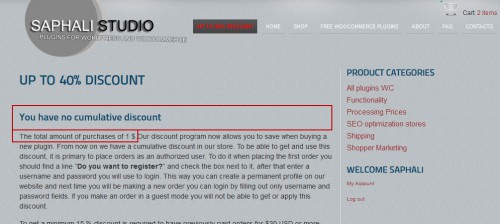
4. Role-Based Discounts (for specific users):
You can assign a custom discount (percentage or fixed) to any user manually.
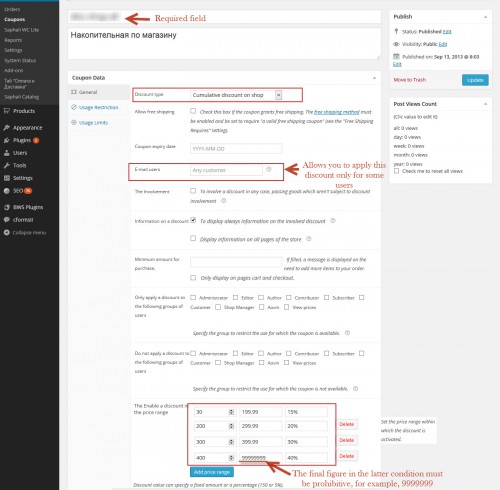
Important: Don’t forget to specify the coupon name — this is essential for identifying the applicable discount. If not defined, the discount will not be applied.
We recommend enabling “Individual use” to prevent the user from combining this coupon with other discounts.
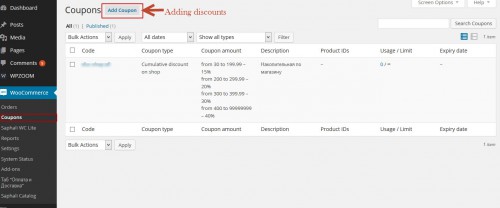
Attention: Proper Setup of “Progressive Discount in Cart” and “Account-Based Progressive Discount”
If the discount is a fixed amount, simply enter the number (e.g., “5” for $5). If it’s a percentage, include the “%” symbol.
Examples:
– Fixed amount:
From 3000 to 5999 – 3
From 6000 to 9999 – 5
– Percentage:
From 3000 to 5999 – 3%
From 6000 to 9999 – 5%
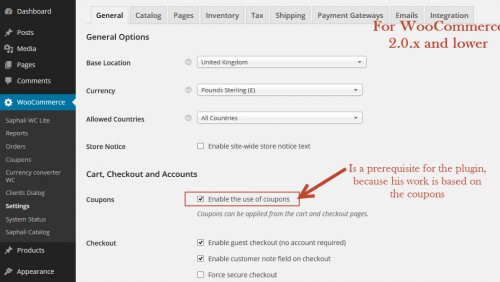
P.S. Make sure coupons and progressive discounts operate independently. If a customer uses their progressive discount, they cannot use a coupon (unless allowed in the settings).
Includes full access to the WooCommerce Progressive Discounts plugin.
Download available immediately after payment.


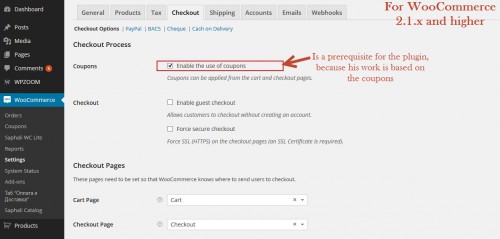
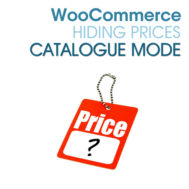


Reviews
There are no reviews yet.