Sorting by brands (manufacturers) PRO
The plugin allows you to organize the sorting of products in the store on manufacturers. You cam associate images (logos) with the categories, and then display the active (clickable) brand logos (manufacturers) on the home page, as the products rubricator, in the form of logos or associative images, leading to the corresponding categories.
In the pro-version the capability to assign images (logos) to custom-made categories has been added. You can name the section with custom-made categories whatever you like, for example, Brands, Manufacturers, etc.
Pro version allows you to display logos of manufacturers on any page, for example, on the home page – with shortcode, and you can also display the list of brands / manufacturers in sitebar (you can insert it with a special widget). Example: my-aquarium.com.ua/categories/aquariums или toyenjoy.com.ua.
Manufacturers’ logos will be displayed only in the categories where there are products. For example, if when opening the categories the subsidiary categories, not products are displayed, the logos will not be displayed on this page – they are only displayed in the catalog of the products.
In this case the products filter function on the manufacturer is supported, taking into account the category in which the user is located. When going to the manufacturer there happens sampling of this manufacturer’s products, but only those which have been published in the category in which the user is located.
For example, when you are in the “Phone” category and press on the specific manufacturer’s logo in it, for example, Samsung, only the phones of Samsung remain on the page. Earlier, when going to the manufacturer, all the products of this manufacturer opened (phones, tablets, flash drives, etc.)

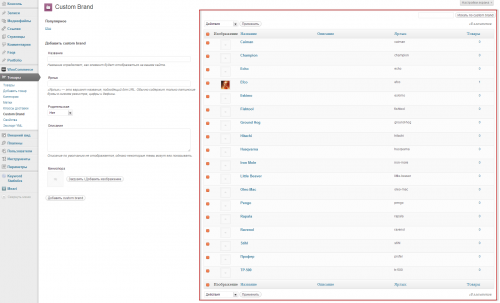
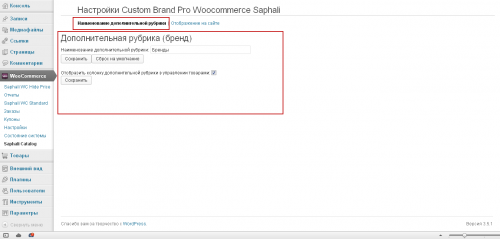
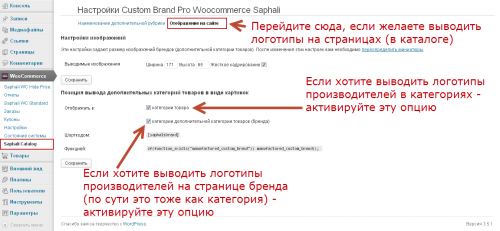
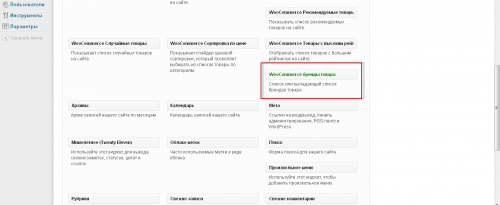
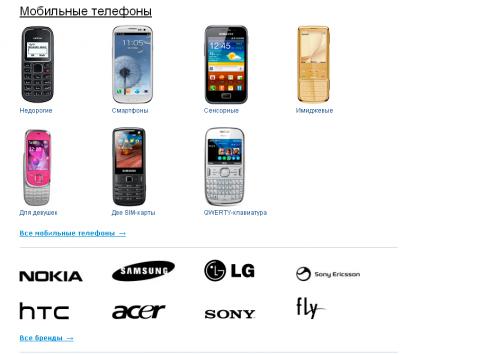
How to display the description on the page of manufacturers (brands)?
Download the file brends_(извлечь_в_корень_вашей_темы).zip – unpack and download the content of the archive to the root of your topic. If the structure of your topic does not conform to the standard one, edit the file woocommerce/archive-brends.php according to the structure of your theme.
ADDITIONAL SCREENSHOTS (SAPHALI BRANDS PRO):
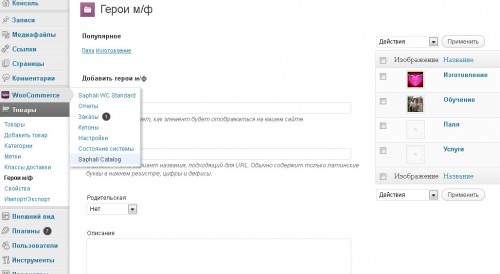
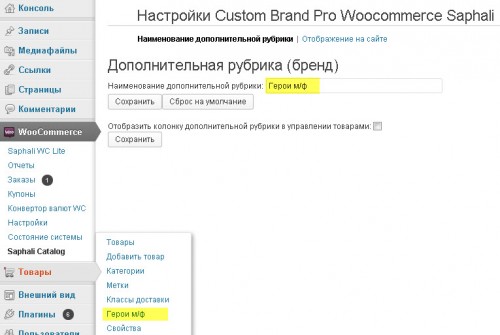
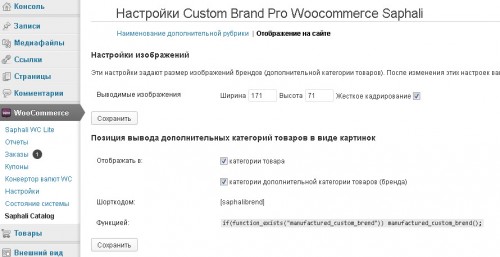
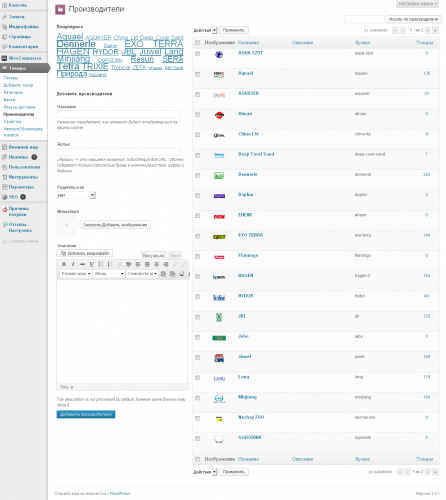
Plugin price: 15 USD.
The price includes: plugin WooCommerce Brands (Manufacturers) PRO.
You can download plugin WooCommerce Brands (Manufacturers) PRO at once after payment.
———————————————————————————————————————-
You can use the plugin only on 1 site which you will indicate when purchasing.
BONUS. Client’s feedback plugin – https://saphali.com/wordpress-plugin-reviews
———————————————————————————————————————-


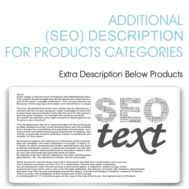


Reviews
There are no reviews yet.